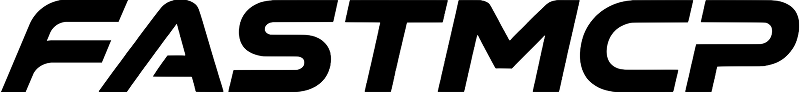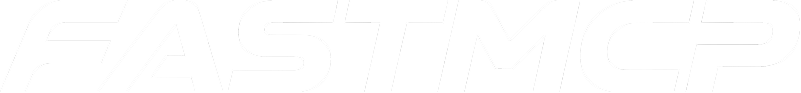OpenAI’s official MCP documentation and examples are built with FastMCP v2! Learn more from their MCP documentation and Developer Mode guide.
Build a Server
First, let’s create a simple FastMCP server:server.py
Deploy Your Server
Your server must be accessible from the internet. For development, usengrok:
https://abc123.ngrok.io) for the next steps.
Chat Mode
Chat mode lets you use MCP tools directly in ChatGPT conversations. See OpenAI’s Developer Mode guide for the latest requirements.Add to ChatGPT
1. Enable Developer Mode
- Open ChatGPT and go to Settings → Connectors
- Under Advanced, toggle Developer Mode to enabled
2. Create Connector
- In Settings → Connectors, click Create
- Enter:
- Name: Your server name
- Server URL:
https://your-server.ngrok.io/mcp/
- Check I trust this provider
- Add authentication if needed
- Click Create
Without Developer Mode: If you don’t have search/fetch tools, ChatGPT will reject the server. With Developer Mode enabled, you don’t need search/fetch tools for Chat mode.
3. Use in Chat
- Start a new chat
- Click the + button → More → Developer Mode
- Enable your MCP server connector (required - the connector must be explicitly added to each chat)
- Now you can use your tools:
- “Roll a 20-sided dice”
- “Roll dice” (uses default 6 sides)
Skip Confirmations
Useannotations={"readOnlyHint": True} to skip confirmation prompts for read-only tools:
Deep Research Mode
Deep Research mode provides systematic information retrieval with citations. See OpenAI’s MCP documentation for the latest Deep Research specifications.Tool Implementation
Deep Research tools must follow this pattern:Using Deep Research
- Ensure your server is added to ChatGPT’s connectors (same as Chat mode)
- Start a new chat
- Click + → Deep Research
- Select your MCP server as a source
- Ask research questions
search and fetch tools to find and cite relevant information.